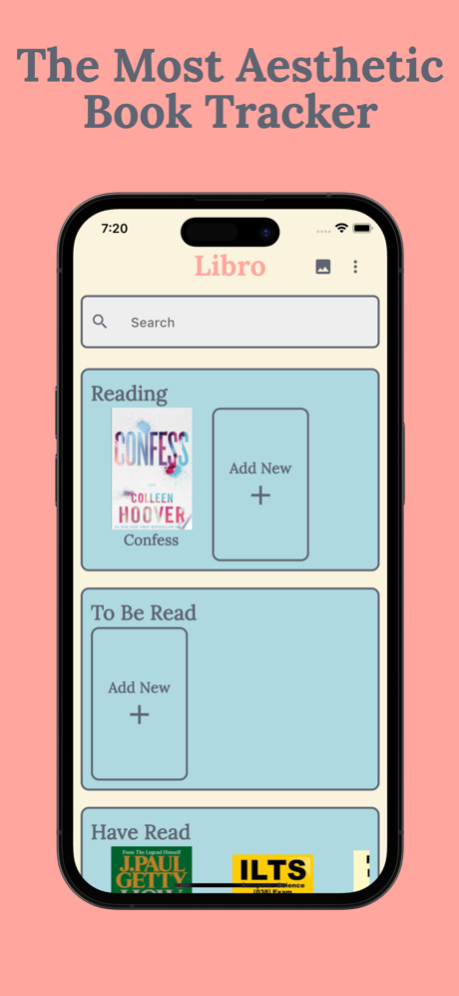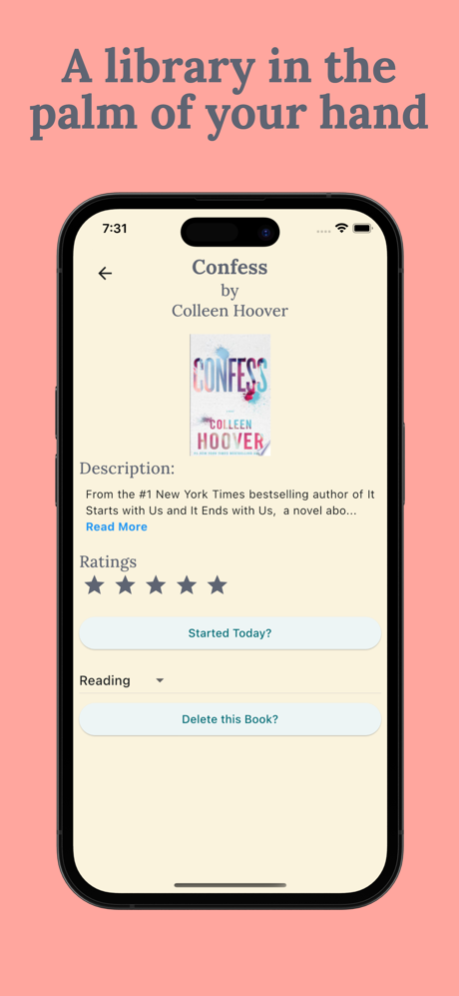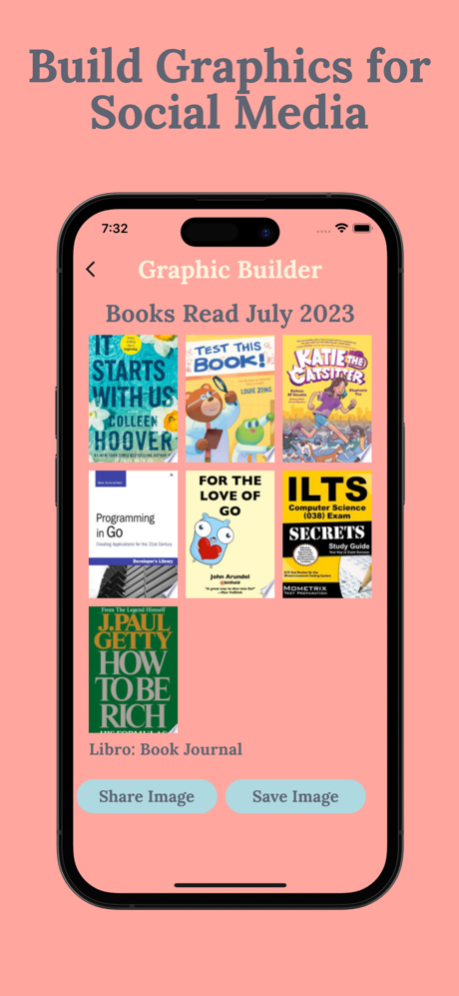Libro: Book Journal 1.4.2
Continue to app
Free Version
Publisher Description
Your favorite book tracker
Introducing Libro: Your Ultimate Companion for Exploring Literary Worlds!
Embark on a captivating journey through the realms of literature with Libro, the essential app for Colleen Hoover enthusiasts, bibliophiles, and those seeking new reading horizons. Whether you're a dedicated Harry Potter aficionado, a Hunger Games devotee, or reading spellbooks, Libro is designed to elevate your reading escapades and share books with your fellow book buddy. For those who spend too muhc time in bookshops!
Uncover Literary Treasures:
Libro transforms your device into a digital haven, organizing your paperback collection, eBooks, poetry books, and fanfictions into a unified library. Effortlessly track your preferred genres, cherished authors, and literary treasures using our intuitive book tracker.
Diverse Genres, Infinite Adventures:
From epic sagas and enigmatic crime narratives to heart-pounding sci-fi epics and enchanting myths, Libro opens the door to a boundless literary universe. Discover your next obsession from our handpicked book recommendations and lose yourself in captivating worlds of romance, spirituality, and fantasy.
Chronicle Your Reading Odyssey:
Unleash your inner writer! Express your reflections, musings, and creative tales inspired by your reads in personalized writing spaces. Craft eloquent book reviews, compose enchanting poems, or unravel your own mysteries. Libro empowers you to nurture your creativity and forge deeper connections with fellow readers.
Artistic Expressions for Book Lovers:
Bring your favorite books to life with stunning graphics and cover art using our user-friendly design tools. Showcase your literary treasures on social media, sharing your latest book passions in style. Elevate your reading journey with captivating bookmarks and visually document your exploration.
Thriving Bookish Community:
Immerse yourself in a vibrant community of bookworms through Libro's interactive platform. Engage in book clubs, partake in book swaps, and join discussions spanning a spectrum of genres. Share insights, book discoveries, and your latest literary acquisitions with fellow aficionados.
Unearth Hidden Literary Gems:
Discover literary marvels through our "Gem of the Month" spotlight. Expand your literary horizons with expertly curated recommendations from our passionate book enthusiasts.
Your Personal Reading Archive:
Bid farewell to lost books! Libro is your virtual library card, offering a comprehensive view of your collection. Easily tag books as "DNF" (Did Not Finish) or "Completed," celebrating each fulfilled literary voyage.
Embrace the allure of reading with Libro! Embody the essence of literary magic, embark on expeditions across uncharted narratives, and unveil concealed treasures within the vast tapestry of books. Libro: Breathing life into the world of literature! Download now and become the ultimate book explorer.
Jan 8, 2024
Version 1.4.2
- Fixed Bug
About Libro: Book Journal
Libro: Book Journal is a free app for iOS published in the Reference Tools list of apps, part of Education.
The company that develops Libro: Book Journal is Michael Melito. The latest version released by its developer is 1.4.2.
To install Libro: Book Journal on your iOS device, just click the green Continue To App button above to start the installation process. The app is listed on our website since 2024-01-08 and was downloaded 1 times. We have already checked if the download link is safe, however for your own protection we recommend that you scan the downloaded app with your antivirus. Your antivirus may detect the Libro: Book Journal as malware if the download link is broken.
How to install Libro: Book Journal on your iOS device:
- Click on the Continue To App button on our website. This will redirect you to the App Store.
- Once the Libro: Book Journal is shown in the iTunes listing of your iOS device, you can start its download and installation. Tap on the GET button to the right of the app to start downloading it.
- If you are not logged-in the iOS appstore app, you'll be prompted for your your Apple ID and/or password.
- After Libro: Book Journal is downloaded, you'll see an INSTALL button to the right. Tap on it to start the actual installation of the iOS app.
- Once installation is finished you can tap on the OPEN button to start it. Its icon will also be added to your device home screen.